It costs just $90 in China and for the price, its specs are just ama...zing! It comes with a 24” Full HD display with a 165Hz refresh rate, Nvidia G-Sync & AMD FreeSync, and even HDR10 support. I know, it’s kinda hard to believe Redmi is able to pack all of these for such a low asking price. So I was really excited to see if there’s any false advertising going on here.
Redmi Gaming Monitor G24 Specifications:
- Display Size: 23.8-inch
- Display Panel: VA panel
- Resolution: FHD (1920 x 1080 pixels), 16:9 aspect ratio
- Color Gamut: 120% sRGB with ΔE<2
- Contrast Ratio: 3200:1
- HDR: Yes (HDR10)
- Refresh rate: 165Hz
- Response Rate: 1ms (MPRT)
- VRR: AMD FreeSync, NVIDIA G-Sync
- Ports: 1x HDMI, 1x DisplayPort, 1x DC-in
- Extras: DC Dimming. Low blue light mode, Cable management hub
- Price in Nepal: Rs. 24,999 (Buy Here)
Redmi Gaming Monitor G24 Review:
Design
Actually, I have been using this thing for a couple of days now! And given the price, the Redmi G24 has a pretty generic look for a gaming monitor. There’s no fancy RGB lighting anywhere, but the good thing is that it doesn’t look that cheap or anything.
And what I like best about the G24 is that, despite being a budget monitor, Redmi has included a metal-base stand here. It feels sturdy and can withstand the weight of the screen fairly well.
Review Images
1/3
Front
The company is also thoughtful enough to include this buckle thingy on the stand for cable management. Speaking of ports, the G24 has one HDMI, one DisplayPort, and one 3.5mm headphone jack. Alongside a joystick to control the on-screen menu.
It would have been nice to see a couple of USB-C ports, so you could connect it to your laptop as a secondary display, but I’m not complaining. The Redmi G24 also doesn’t have a height-adjustable stand, although you can tilt the display to achieve the best possible viewing angle for you.
To be very honest, I find the screen to be at a comfortable height for my needs, and the lack of such adjustability hasn’t impacted my day-to-day or gaming experience in any way. So yeah, this isn’t something to worry about.
Display
Now, let’s talk about the display. And this is where this monitor has surprised me the most. Like I said before, budget gaming monitor makers usually compromise in terms of resolution or color space, but Redmi is offering a pretty decent panel with the G24.
Its Full HD resolution means the content looks sharp enough. But more importantly, I found the screen to cover 99% sRGB and 90% P3 colors on my test, which means it’s also not a bad option to edit some photos and stuff.
Review Images
1/3
Color Coverage
You can even change the picture mode to sRGB in the settings for better color accuracy while editing. And there are other picture presets you can choose from depending on your needs as well. Normally, I prefer using the Redmi Monitor G24 in the standard mode which I think offers good calibration by default and I find it ideal for binging movies and shows.
Redmi has also offered HDR10 certification here. It works perfectly fine, although turning on HDR doesn’t let you change any of the display parameters and it runs on a pre-tuned picture setting.

This display can get pretty bright at 327 nits—which is actually higher than the official claim of 300 nits. So I didn't have any problems even when using the monitor in a bright room. I am also someone who works in a room with a lot of overhead lighting, so its matte finish helps with the ambient reflections too.
The only flaw I’ve found with the display so far is the viewing angles. That’s primarily because Redmi has used a VA panel which is notorious for poor viewing angles while offering better contrast than a typical IPS panel. As a result, the G24 achieves an incredible 3500:1 contrast ratio.
If you ask me, I would pick better contrast over viewing angle in a gaming monitor any day. By the way, you also don't get a built-in speaker here, so you will have to make do with it some other way.
Gaming
With that out of the way, let’s talk about what this monitor is really intended for—gaming! So thanks to that 165Hz refresh rate, needless to say that, games feel buttery smooth on this screen. My team and I have played a variety of games, including fps titles such as Valorant and CS: GO, which easily exceeded the frame rate of 165 fps with the setup I have.

And I haven't encountered any instances of screen tearing or anything else—not even once. This is mostly thanks to its Adaptive-Sync technology. Plus, what I appreciate about Redmi on this front is that it has offered support for both the AMD FreeSync and Nvidia G-sync technology, making it compatible with both Nvidia and AMD GPUs.
Because of this, you don’t have to manually enable G-Sync or FreeSync from their respective software either. It’s basically plug-and-play after you turn on Adaptive Sync from the OSD settings.
However, in games like Forza Horizon or Overwatch 2, I did notice some ghosting going on here. Redmi claims that the G24 has a 1ms MPRT response time, and there are also four different response modes to choose from. But I've noticed ghosting in almost all of them, be it normal or ultrafast.
[caption id="attachment_141674" align="alignnone" width="900"]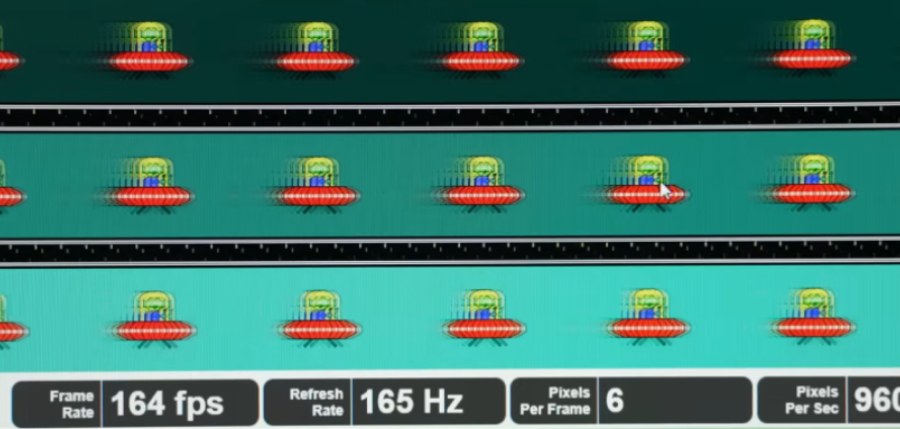
Don’t get me wrong: it doesn’t totally completely ruin your gaming experience or anything. In fact, in role-playing games like Control or GTA: V, it's barely noticeable. But if you mostly play fps games or such, this can be a bit irritating over time. So, if you want a monitor with less ghosting, I recommend spending a little bit more and getting something like MSI Optix G241, which I have been using as my personal monitor.
Redmi Gaming Monitor G24 Review: Conclusion
But, if you are someone on a really tight budget, this thing, the Redmi G24 for me is an absolute steal! With 165Hz refresh rate and Adaptive Sync technology, you can expect a buttery smooth gaming experience on most occasions. And, I think it is also suitable for general day-to-day use or working as a secondary display for your laptop!
However, I do hope this thing gets an international release soon as it's currently only available in China officially. I was able to get this through Aliexpress, but if you add shipping, insurance, and Taxes, it's going to be expensive for individuals. Xiaomi has launched some gaming monitors outside China, such as the Mi 2K Gaming Monitor 27" and the Mi Curved Gaming Monitor 34’’ so hopefully, Xiaomi has some plan for this too for the global market!
- Watch our video review of the Redmi Gaming Monitor G24.
- Sturdy Design
- 165Hz display
- FreeSync & G-Sync Compatible
- HDR10+ certification
- Ghosting in high-fps games
- No speakers

To say something about myself, I have been writing tech and gadgets from 2021. Although coming from a non technical studies background, I'm someone who is always fascinated by the latest gadget and tech innovations, circling around. Besides writing, you'll find me listening music and aligning the stars through astrology and sometimes even, tarot cards! 😉🧿
Comments
No comments yet. Add a comment to start a discussion

















