Why Trust Gadgetbyte?
At Gadgetbyte, we invest substantial hours into rigorously testing each product or service we review, guaranteeing that you make informed purchases. Learn more about our testing process.
Review Overview
Design
8/10
Display
8/10
Performance
7.5/10
Gaming
6/10
Thermals
7/10
Storage
8/10
Keyboard
8.5/10
Battery life
8.5/10
Connectivity
8.5/10
Trackpad
7/10
The MSI Prestige 15 seriously manages to be a noteworthy Ultrabook. It has a great design, awesome battery life, a powerful processor, and is easy to carry around too. This laptop is a great alternative to those who don't want to spend over 2 lakhs getting the Dell XPS 15 or the Macbook Pro 13.
MSI Prestige 15 SC Specifications:
- Design & Build: Aluminum Body; 14.05W x 9.20D x 0.63H-inches; 1.6kg
- Display: 15.6″ Full-HD IPSmatte panel(1920 x 1080); 95% sRGB, 73% Adobe RGB, 63% NTSC Color Gamut
- Keyboard: MSI Keyboard with white backlighting
- Processor: Intel Core i7-10710U
- RAM: DDR4 16 GB in dual-channel
- Graphics: 4 GB GDDR5 NVidia GeForce GTX 1650 MaxQ
- Battery: 4-cell 82 Watt-hours
- AC Adapter: 90 Watts
- Storage: 512GB NVME SSD (with one M.2 SSD slot available too)
- Webcam: 720p Web-cam
- Connectivity: WiFi 802.11 ax Wi-Fi 6, Bluetooth 5.0, Fingerprint scanner
- Ports: 2x Type-C USB 3.2 Gen 2, 1x HDMI, 1x Audio, 2x Type-A USB 3.2 Gen 2, 1x Micro SD slot
- Price in Nepal: Rs. 180,000 ($1,399 international)
Design & Build
As you can see here, the design is top-notch.Review Images
1/3
Back view
Review Images
1/2
Left
Display
Now, about the display, this one has a 15.6 inches FHD IPS matte screen. There is a 4K variant of it too that claims to have 100% RGB, but this one is a slightly toned-down version.Having said that it is fairly color accurate with 95% SRGB, 73% Adobe RGB and 63% of NTSC Color Gamut coverage. For me, it did a good job on my photoshop and video editing needs. However, I am not keeping aside the fact that the 4K version will give you marginally better color coverage.I also found the display to be fairly bright. However, it is not that bright to be used outdoors. MSI has included tons of color profiles which you can change from the MSI Creator Center or the MSI True Color app.
Keyboard
Below the screen, you get the MSI Keyboard. It is not the steel series one like we’re used to seeing on MSI’s gaming units. The keyboard is very comfortable nonetheless and is very easy to get used to.I come from the XPS 15 keyboard which is one of the best I have used so far. However, I've come to like this too.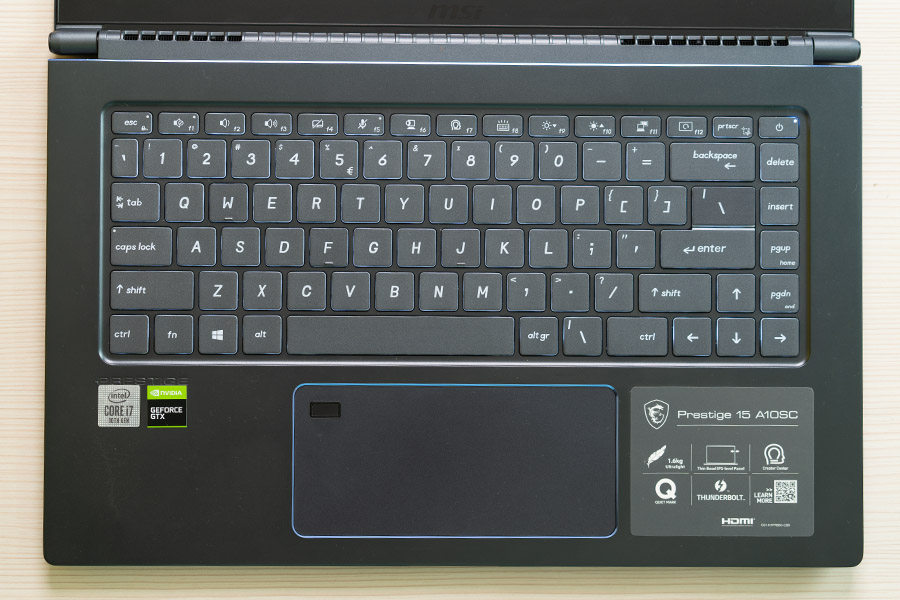
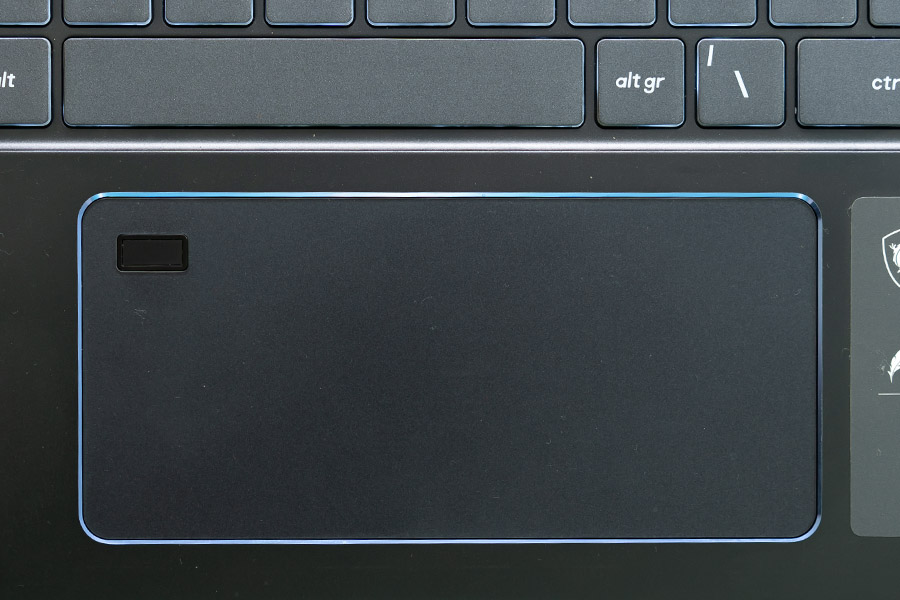
Performance
Alright, let’s get on to the performance. It’s fired up with Intel’s latest Core i7- 10710U Comet Lake processor.This is a 6 core-12 threads 10th gen CPU with 15Watt TDP, although it is configurable up to 25W as well. So, as compared to the 45Watt Intel 9th gen i7 9750H, this one here is more energy efficient.You also get 16GB RAM in dual channel and a relatively fast 512GB of NVME SSD. There is also a vacant M.2 Slot, in case you need more storage.Normal tasks yielded absolutely no problems whatsoever, as one might expect from a laptop of this caliber. The multitasking capabilities were also quite impressive. I had over 15 google tabs opened at once, did some photo editing at the same time and still, the laptop showed no sign of fatigue.[caption id="attachment_75568" align="alignnone" width="900"]
Gaming
Now, even though this is not a gaming rig, the MSI Prestige 15 does have a fairly powerful Nvidia GTX 1650 MaxQ GPU.However, when I played games on it, for the optimal performance, I used the High-Performance Mode which you can turn it on using MSI’s Creator Centre. Here, you can choose between High Performance, Balanced, Silent, and Super Battery. You can also create a shortcut key (a macro) for when to activate these modes, based on the task you are doing.Games like Shadow of the Tomb Raider, Fry Cry 5, and Apex Legends were playable at around 50fps at max settings, which is not bad at all. I also played Battlefield in medium settings and got around 60fps with no stutters or lag. Midtier games like FIFA 20, CS Go, and Dota 2 works flawlessly at max settings and fps over 120.Average FPS count of games at max settings:- Shadow of the Tomb Raider: 41
- Far Cry 5: 51
- Apex Legends: 58
- Battlefield: ~60
- FIFA 20, CS GO, Dota 2: Over 120

Conclusion
So, here’s my verdict about the MSI Prestige 15: I think it’s a great Ultrabook, especially for a market like Nepal where the Dell XPS 15 and the MacBook Pro 13 costs you a fortune. The Prestige 15 is priced at 1.8 lakhs Nepali Rupee whereas the XPS 15 and MacBook Pro 13 cost well over 2.5 lakhs.Although the XPS 15 offers you a faster CPU and a better build, the Prestige 15 holds its own ground with a fairly good display, excellent battery life, and an overall good enough performance.So, if you want to save some money and get a decent XPS 15 alternative, I would recommend the Prestige 15 to the content creators. And also, if you are a Civil engineer or a mechanical engineer who uses AutoCAD or Solid works kind of software and are traveling a lot on-site, this is a very good option.
To say something about myself, I have been writing tech and gadgets from 2021. Although coming from a non technical studies background, I'm someone who is always fascinated by the latest gadget and tech innovations, circling around. Besides writing, you'll find me listening music and aligning the stars through astrology and sometimes even, tarot cards! 😉🧿
Comments
No comments yet. Add a comment to start a discussion















