Microsoft has finally launched its AI-powered designing tool “Microsoft Designer” for public preview. This Canva alternative was announced way back in October 2022 with closed beta access. Let's learn more.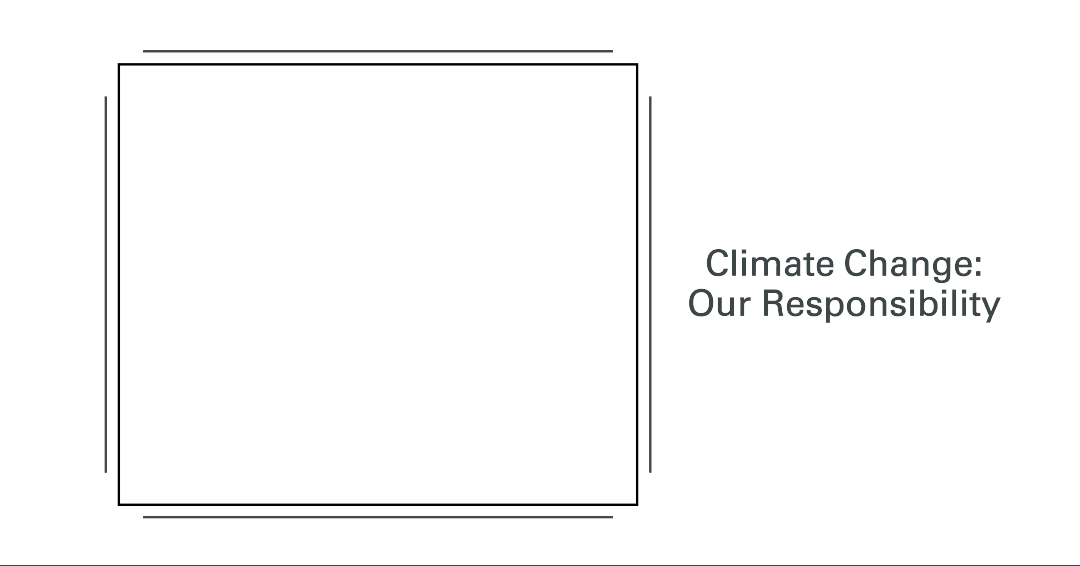 From text color to opacity, every single aspect can be tinkered to your needs. Microsoft Designer can make suggestions for color palettes, text fonts, and visual shapes too. But that's not all. It will also be getting more AI features like “erase” and “replace background” in the coming future. With these features, you will be able to remove any unwanted objects (not just backgrounds) and replace them accordingly.
From text color to opacity, every single aspect can be tinkered to your needs. Microsoft Designer can make suggestions for color palettes, text fonts, and visual shapes too. But that's not all. It will also be getting more AI features like “erase” and “replace background” in the coming future. With these features, you will be able to remove any unwanted objects (not just backgrounds) and replace them accordingly.
Microsoft Designer: Overview
This is an AI-charged web app like Canva, which helps you design posters, presentations, pamphlets, or social media posts with the help of AI. It leverages OpenAI’s image-generating tool DALL-E 2 to generate matching visuals. And it can even auto-suggest captions and headings for your social media posts. Microsoft Designer was in closed beta until Friday but now it’s finally available for public preview.AI-powered quirks and features
You start with a text prompt like “A poster about the impacts of climate change”. Then, you can select from multiple available designs, which could be still images or animated visuals. And the great thing about this is that you can customize each and every element of the design as you'd like.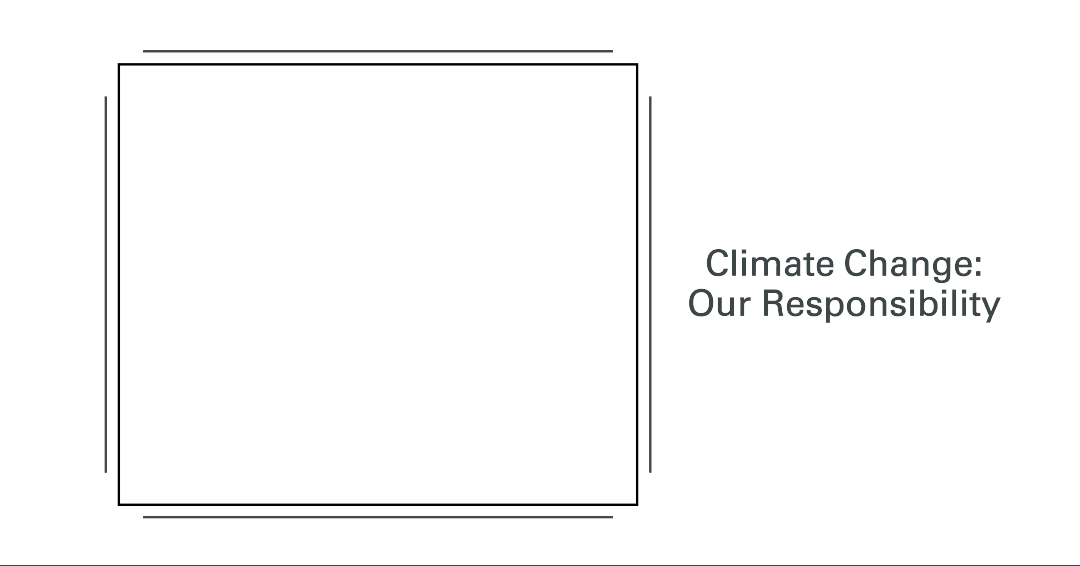
- Also Read:
- Microsoft is working on a secret AI chip to power ChatGPT
- TikTok will soon let you create AI-generated profile pictures
- Elon Musk announces "TruthGPT" to rival OpenAI's ChatGPT
- Google Search is getting a major "AI" makeover, thanks to Samsung
How good is Microsoft Designer?
Having tested it firsthand, we can say it's not perfect yet (obviously). But it seems to be on the right track. We don’t know about stealing all Canva users away but it’ll definitely pull in the curious ones. The AI suggestions work well but the editing features are limited as of now. And we hope Microsoft continues to upgrade this tool with additional features so it can get more reliable, and hopefully even give Canva a run for its money.Microsoft Designer Price and Availability
In the current public preview phase, Microsoft Designer is free to use. And once it is ready for final launch, Microsoft says Designer will be available both as a free app and embedded into Microsoft 365 subscription with more premium features. Other than the web app, you can also access it via the Edge browser’s sidebar.- Meanwhile, check out our Xiaomi 13 Lite review

To say something about myself, I have been writing tech and gadgets from 2021. Although coming from a non technical studies background, I'm someone who is always fascinated by the latest gadget and tech innovations, circling around. Besides writing, you'll find me listening music and aligning the stars through astrology and sometimes even, tarot cards! 😉🧿
Comments
No comments yet. Add a comment to start a discussion





