Facebook has become an open personal journal for millions of people. Whatever you've done, accomplished, or celebrated over your lifetime all sits in your Facebook Profile. So, this thought might have crossed your mind, What will happen to your Facebook Account after you die? Well, you can do one of two things, either assign a "Legacy Contact" or you can set it to delete upon request.Setting up a Legacy Contact means handing over the access of your account to someone close to you or someone you can trust. A Legacy Contact can Pin post on your timeline, respond to Friend Requests, Update your Profile Picture but they won't be able to Post as You or see your messages. So it's a pretty legit way to take care of your account in your absence. Or if you don't happen to trust anybody with your account then you can set your account to Delete itself upon request. Having two choices at hand, let's see how to set up these up.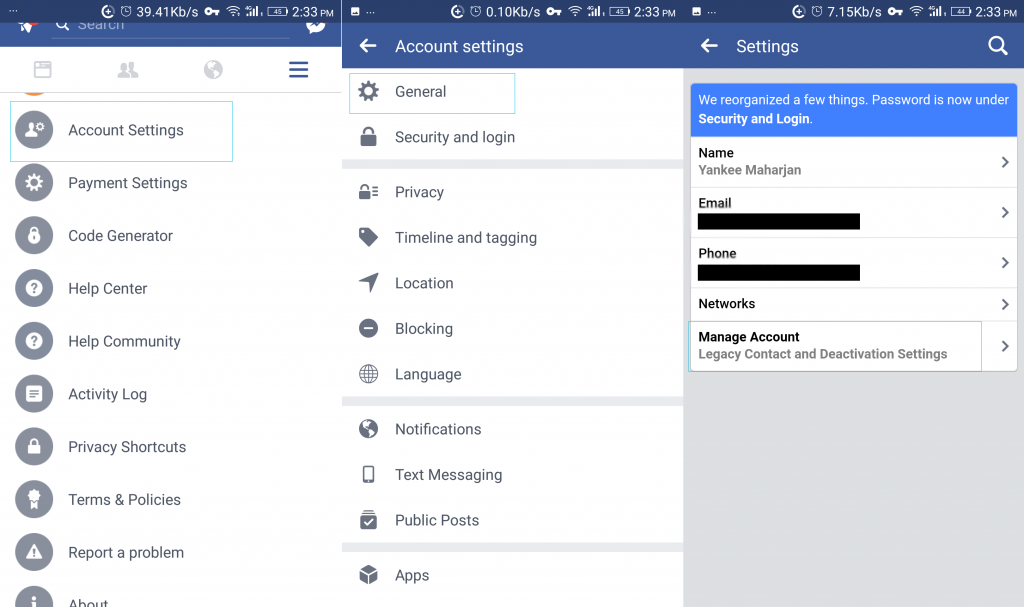 Go to Account Settings on your Facebook app and select General. Select Manage Account which is on the very bottom of the window. Now Select Legacy Contact and from there you have two options. First is to choose a legacy contact and second is to set up your account for auto deletion upon request.
Go to Account Settings on your Facebook app and select General. Select Manage Account which is on the very bottom of the window. Now Select Legacy Contact and from there you have two options. First is to choose a legacy contact and second is to set up your account for auto deletion upon request.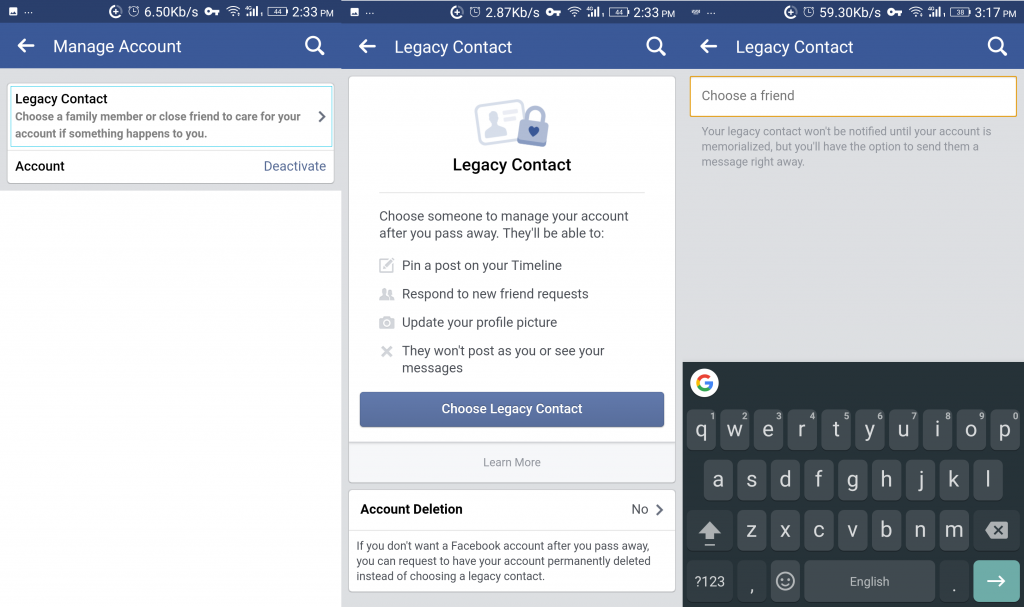 If you want a close one to handle your account, select Legacy Contact and from there, in the search box type the name of the friend you'd want to hand over the account access to. Then it'll send the message to your friend letting them know they have been Legacy Contact for you.
If you want a close one to handle your account, select Legacy Contact and from there, in the search box type the name of the friend you'd want to hand over the account access to. Then it'll send the message to your friend letting them know they have been Legacy Contact for you.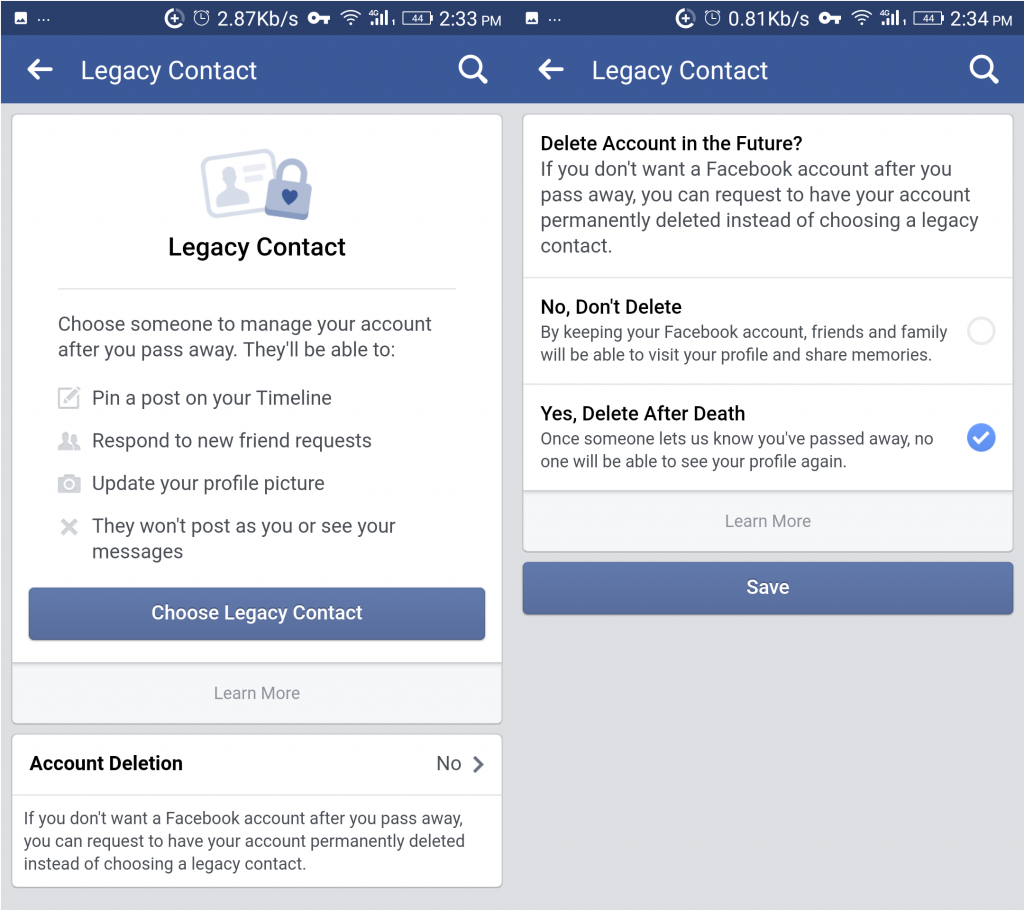 If you want your Facebook Account to be Deleted after your demise, then you have to select the second option which is Account Deletion. From there, you can select "Yes, Delete After Death" and if someone reports to Facebook that you've passed away, it'll Delete your account.
If you want your Facebook Account to be Deleted after your demise, then you have to select the second option which is Account Deletion. From there, you can select "Yes, Delete After Death" and if someone reports to Facebook that you've passed away, it'll Delete your account.
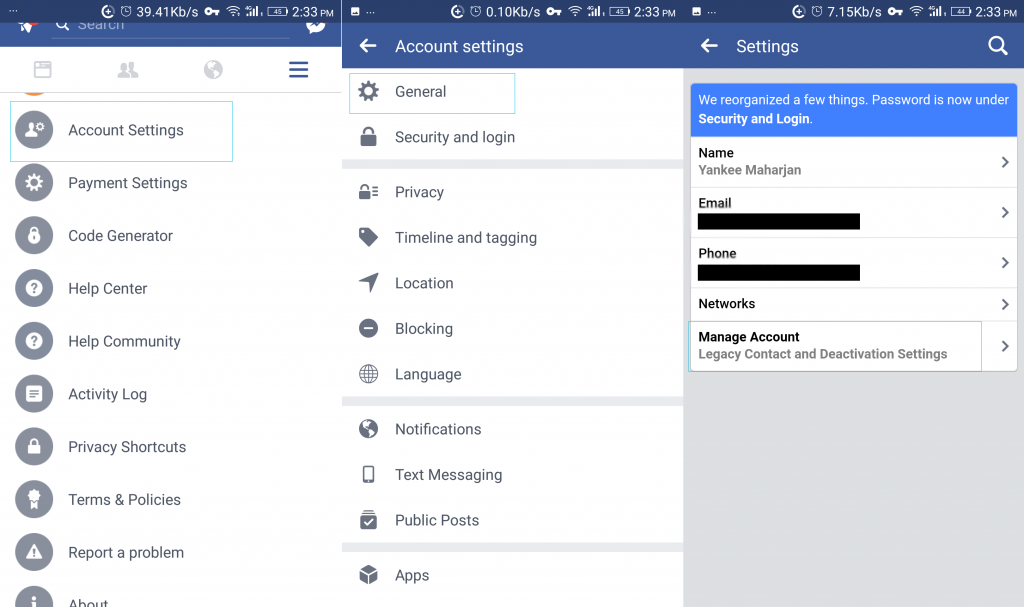
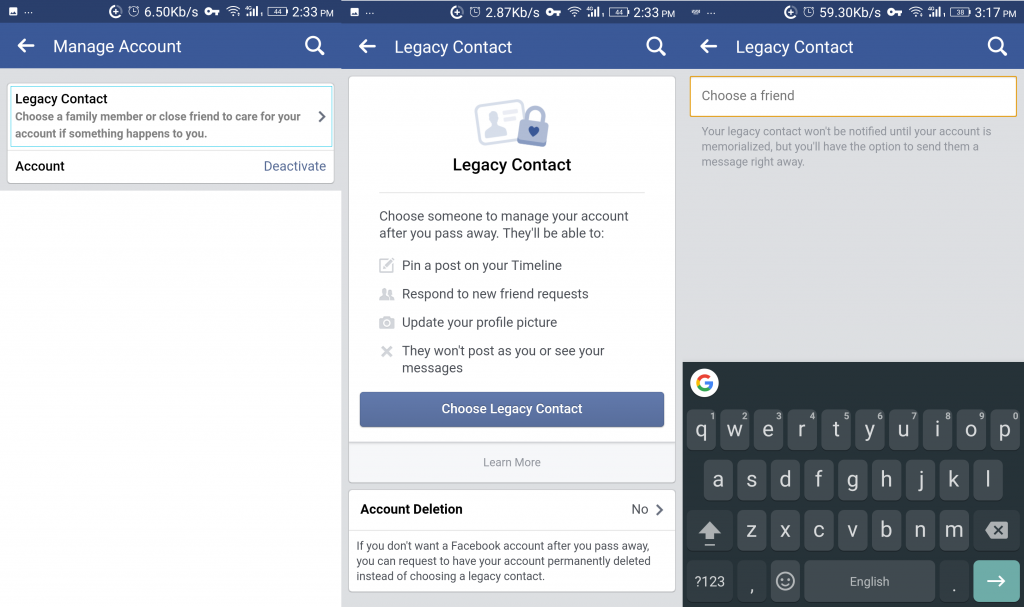
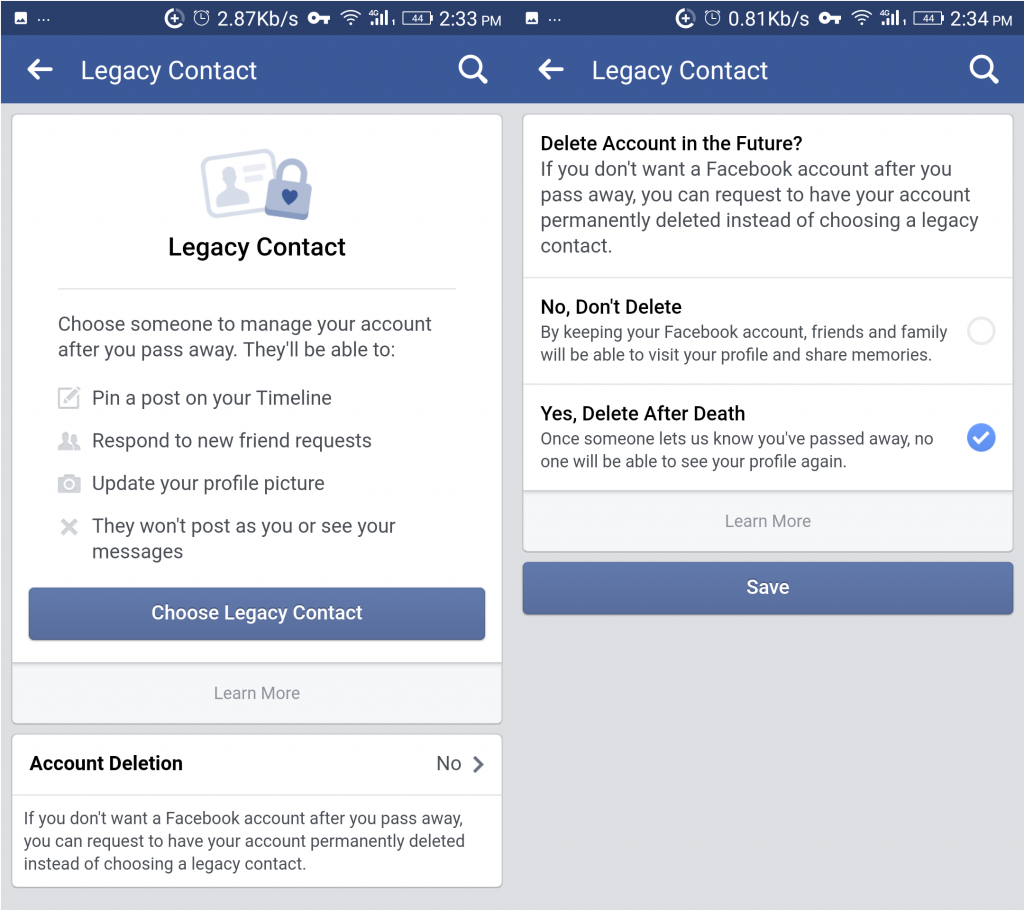

To say something about myself, I have been writing tech and gadgets from 2021. Although coming from a non technical studies background, I'm someone who is always fascinated by the latest gadget and tech innovations, circling around. Besides writing, you'll find me listening music and aligning the stars through astrology and sometimes even, tarot cards! 😉🧿
Comments
No comments yet. Add a comment to start a discussion





