We tried out the online blue book renewal system and here's what we found
Aug 7, 2021

Nepal Government’s goal of digitizing as many public services as possible is gaining pace. Now, you can renew your vehicle’s blue book online in Nepal. At launch, it is only available in Bagmati province. But according to the Ministry of Physical Infrastructure and Transport (MoPIT), people in other regions of Nepal will be able to renew their blue book online pretty soon as well.
Blue book renew online in Nepal:
Speaking at the inauguration ceremony held today at Bagmati province’s capital Hetauda, Chief Minister Mr. Dormani Poudel ushered in the next step in the country’s pursuit of a digital future. Right now, vehicles registered in Bagmati province—or ones whose tax is paid to or are renewed on Bagmati province, but are registered in other provinces can avail of this service.
Apart from renewing your blue book online, you can view your vehicle(s) details, pay vehicle tax, insurance, etc. For this, you can head on to MoPIT’s website for TMIS (Transport Management Information System) whereas it has been integrated into the Nagarik app too.
During our test, we found that all the necessary info regarding our vehicle like make/model, engine number, blue book number, tax clearance were readily available on the Nagarik app.
Signing up
Here, you’ll first need to sign up using your phone number. After verifying the OTP (One Time Passcode), TMIS will ask you to reset the password for safety reasons. By default, the UI/UX language is set to Nepali so if you feel uncomfortable browsing through the “ठेट” bureaucratic Nepali words, there’s the option to set it to English as well.
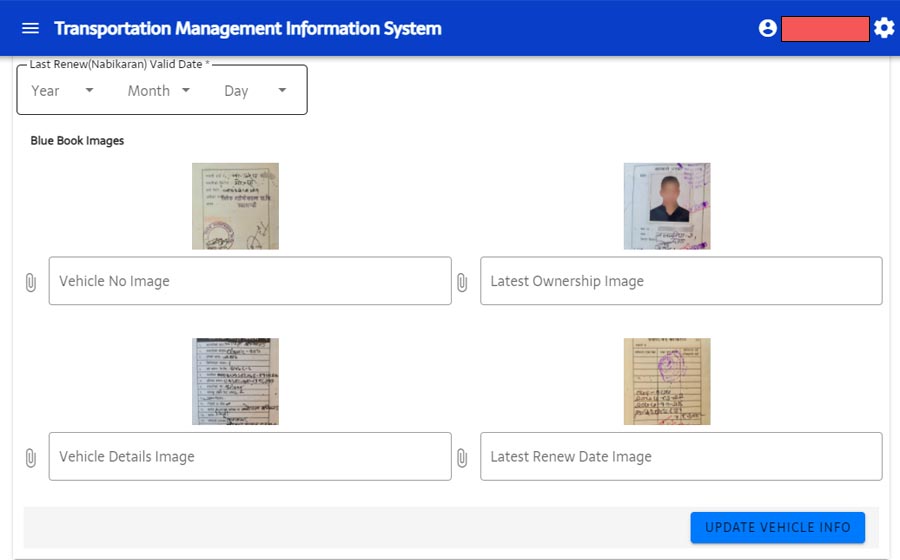
At any rate, we had to manually fill in almost all the data when using the web portal. Quite frustrating. More disappointingly, it failed to register our vehicle detail even after multiple tries. The website didn’t throw any error to put blame on our data-entry skills so we believe it’s a server load thing. Regardless, after signing up, you’ll see a little “eye” icon on the right to view your vehicle details.
- Also Read:
Edit your vehicle details
In most cases (like ours), the system will throw a prompt informing you that you’ll need to update your vehicle's specifics. After clicking on the link, it’ll redirect you to the edit menu. What’s really interesting here is the “Where is the info?” guide near all the options. It will help you accurately fill-up the form by referring to your blue book.
At the lowermost menu, you got to upload a photo of different pages of the blue book. This includes ownership image, latest renewal date, vehicle details, and vehicle registration. While it isn’t specified anywhere on the website, it seems that the max file size of the photo has been capped at 1MB.
We tried uploading 2-4MB uncompressed photos and the site didn’t respond. Only after compressing it to 1MB or less did TMIS recognize our upload. As I mentioned earlier, trying to edit our vehicle details wasn’t a successful journey either. The rotating loading animation went on for minutes without any follow-up regarding the success (or the lack thereof) of the operation.
What about the Nagarik app?
With all this, we tried our luck with the Nagarik app (Android | iOS). Its latest version brings the “Vehicle Tax” feature which is where all the magic happens. But what has us worried is that it seems you can view practically every vehicle’s aforementioned details simply with the info of the license plate—privacy be damned, caution to the wind!
Review Images
1/4
Search Vehicle
The app even hosts a helpful guide to help you distinguish the necessary data from the license plate to fill up the input fields.
- Also Read:
Nevertheless, unlike TMIS, all our vehicle details were already available on the app. You can even edit them if you’d like but be very careful in doing so. Even if you unknowingly enter wrong info, you might be subject to unpleasant repercussions as set by the updated Nagarik app guidelines.
If your vehicle has pending tax payable, you will see a prompt under the “Tax to Pay” tab. And if not, a “No tax record found to pay” message is displayed.
Now, as far as the payment options go, MoPIT notes that you can use mobile banking, debit/credit cards, digital wallets, and e-banking to pay your vehicle tax, fines, and such. After paying the amount, you get the option to download the payment receipt too.
Do I still need to carry my blue book?
Even though everything sounds super useful so far, this system to renew a blue book online in Nepal could be even more helpful if it eliminated the need to carry a blue book in the first place. I mean, getting to pay your vehicle tax at the comfort of your home is pretty great. But having to carry a physical piece of a document at all times is still quite troublesome.
Thankfully, this system substitutes the regular blue book as well. The downloadable tax receipt that I mentioned before does the trick.
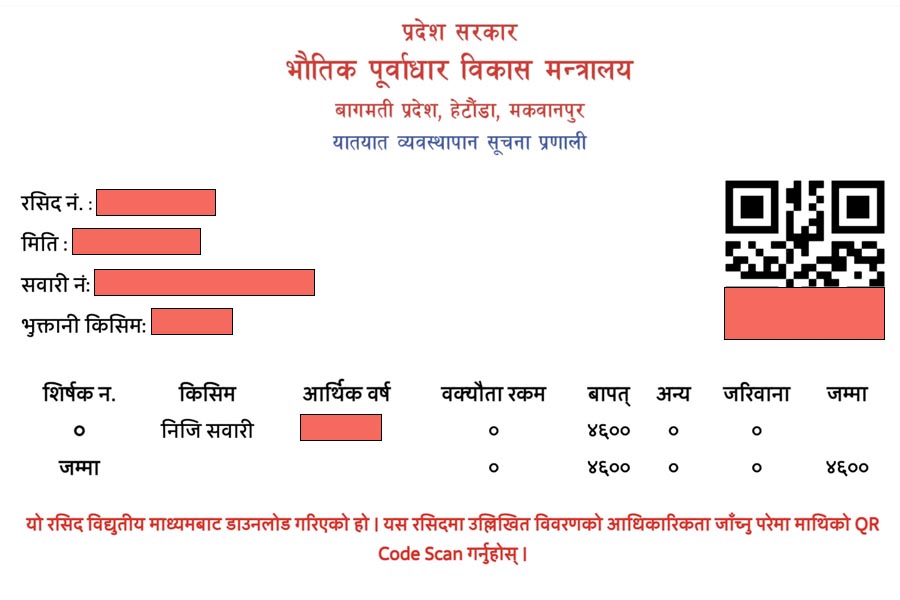
For this, MoPIT says you’ll need to print the QR code embedded in the receipt and stick it on your vehicle so that traffic police can simply scan it through a mobile app to verify the vehicle’s tax clearance status. The QR code will generate all the necessary information for the officer to take the necessary action(s).
Having said that, you are required to visit the Department of Transport Management (यातायात कार्यालय) once. This is to verify the status of your blue book after you’ve renewed it online for the first time. Yet, this is a one-time process only. You won’t need to manually visit the office for any verification-related requests after this.
Blue book renew online in Nepal: Conclusion
To wrap it all up, the Nepal government's objective of building a digital future is looking promising with the introduction of such features. Skipping public crowds in this COVID-stricken time is another major win of this online blue book renewal feature. Having said that, there's still a lot of work to do in order to bring this system into full effect.First off, the necessary infrastructures should be strong enough to handle what will eventually be a nationwide operation. Even in its restricted initial phase, we encountered several issues here. Still and all, this is a great initiation from the government and we can only hope more public services go digital in the coming days.- Meanwhile, check out our hands-on review of CG Net (Nepali).

To say something about myself, I have been writing tech and gadgets from 2021. Although coming from a non technical studies background, I'm someone who is always fascinated by the latest gadget and tech innovations, circling around. Besides writing, you'll find me listening music and aligning the stars through astrology and sometimes even, tarot cards! 😉🧿
Comments
No comments yet. Add a comment to start a discussion












